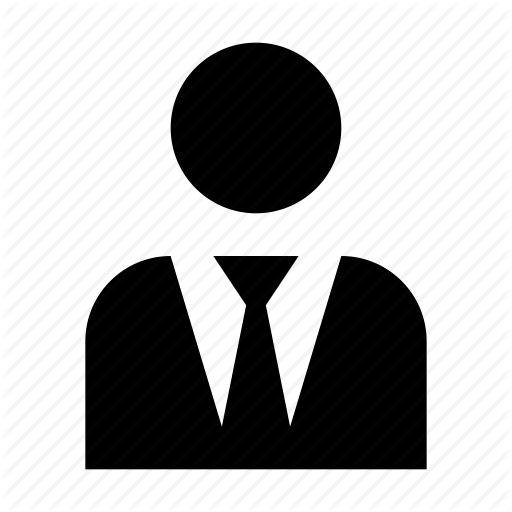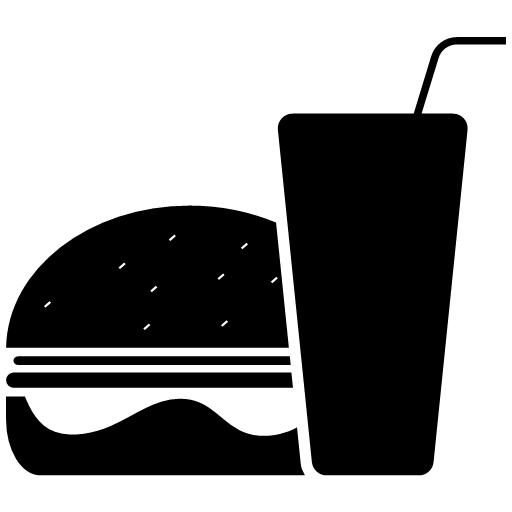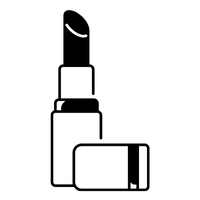1) List and View Your Order.
- Click On ‘Orders‘ in the main menu, select the dates and orders status, then click on ‘Show‘ button to list them.
- To view the order click on ‘Eye’ icon on the right of each order.
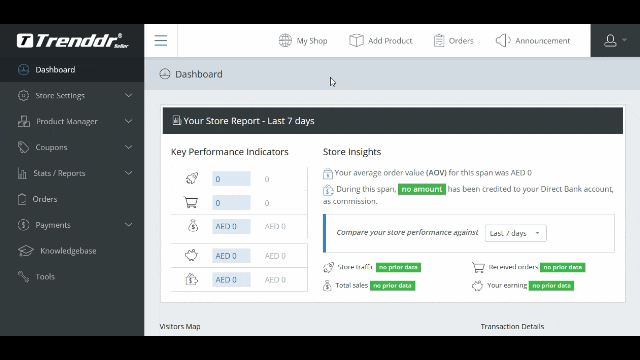
- You can only add notes to order in ‘Processing’ status, orders status and other actions can only be updated by the marketplace admin.
2) Download Orders List in CSV (Excel) File.
- You can select one or multiple orders by clicking on the check box on the left column, then click on ‘Download CSV‘ button on top-right, the file will be downloaded to your device directory.
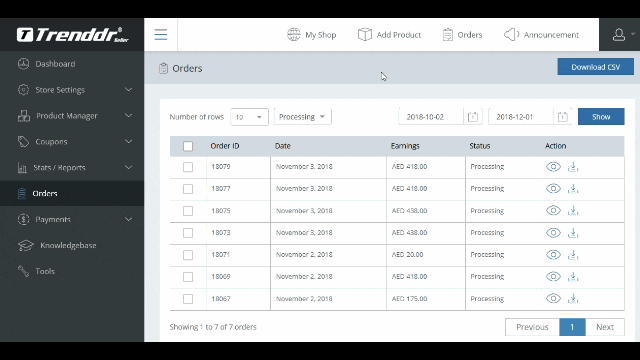
- Contact seller support team for any assistance required: [email protected]