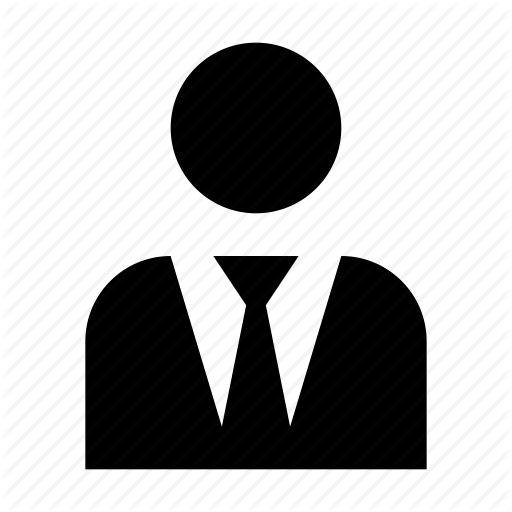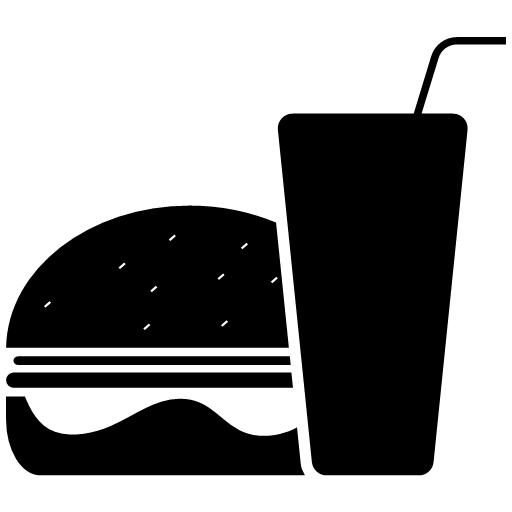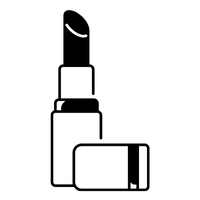1) View Your Shop Statistics.
- Under ‘Stats/Reports‘ in the main menu, click on ‘Overview‘, then select the desired date range and click on ‘Show‘ button to view your shop statistics.
Total Sales: is the total revenue amount from all your orders.
My Earnings: is the total sales amount after deducting all commissions and fees.
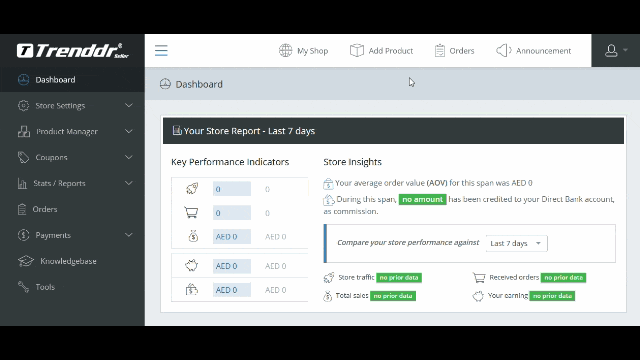
- You can download statistics reports by clicking on ‘Download CSV‘ button after selecting the desired date range.
- Your homepage dashboard will also display a quick overview of your shop statistics.
- Contact seller support team for any assistance required: [email protected]